An In depth Study of Blocking.
Blocking is a tool used by SFM animators which involves using Step tangents in the motion editor and graph editor and using them to create poses in which a character slips in between.
You can see the effects of blocking in this animation in particular: https://www.youtube.com/watch?v=ofeqSpYJc5w
There are more videos such as Blocking pass 2.1 and 3. To understand better I went and tried this out for myself after looking at a quick tutorial.
As you can see, I created a quick scene with 2B. I decided to have her doing a pole dance for my first blocking run. I created complex poses and linked them together using stepped tangents.
Up close, this looks like a mess of black dots and such. Many of the tangents (The black dots) are very linear in a sense. This results in something like this:
As you can see it's very jerky and resembles something of stop motion. Let's go ahead and spline them.
As you can see, the tangents are much smoother. Ironing out the product and making it look significantly cleaner.
This could be edited to look even better. Though I wasn't able to do that, at least not yet.
Here is another example:
I created another shot, this time I decided to have her twerk.
Again. I have used step tangents instead of splined tangents, this results in a blocky, stop motion-like animation.
However if you spline the tangents it can work wonders.
Resulting in a much cleaner output.
In hindsight I really should have experimented with a model that has jigglebones as it kinda looks like a skeleton twerking.....
Anyways I hope you found this tutorial interesting and informative!
You can see the effects of blocking in this animation in particular: https://www.youtube.com/watch?v=ofeqSpYJc5w
There are more videos such as Blocking pass 2.1 and 3. To understand better I went and tried this out for myself after looking at a quick tutorial.
As you can see, I created a quick scene with 2B. I decided to have her doing a pole dance for my first blocking run. I created complex poses and linked them together using stepped tangents.
Up close, this looks like a mess of black dots and such. Many of the tangents (The black dots) are very linear in a sense. This results in something like this:
As you can see it's very jerky and resembles something of stop motion. Let's go ahead and spline them.
As you can see, the tangents are much smoother. Ironing out the product and making it look significantly cleaner.
This could be edited to look even better. Though I wasn't able to do that, at least not yet.
Here is another example:
I created another shot, this time I decided to have her twerk.
However if you spline the tangents it can work wonders.
Resulting in a much cleaner output.
In hindsight I really should have experimented with a model that has jigglebones as it kinda looks like a skeleton twerking.....
Anyways I hope you found this tutorial interesting and informative!
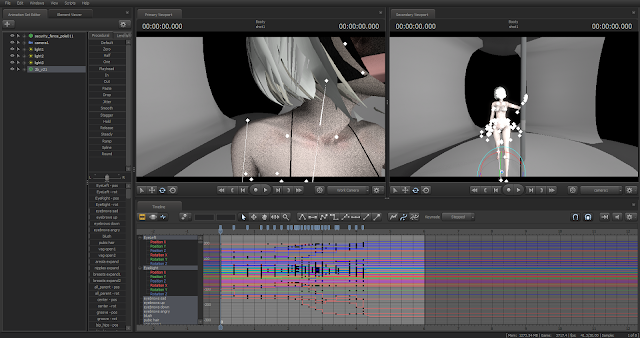









Comments
Post a Comment